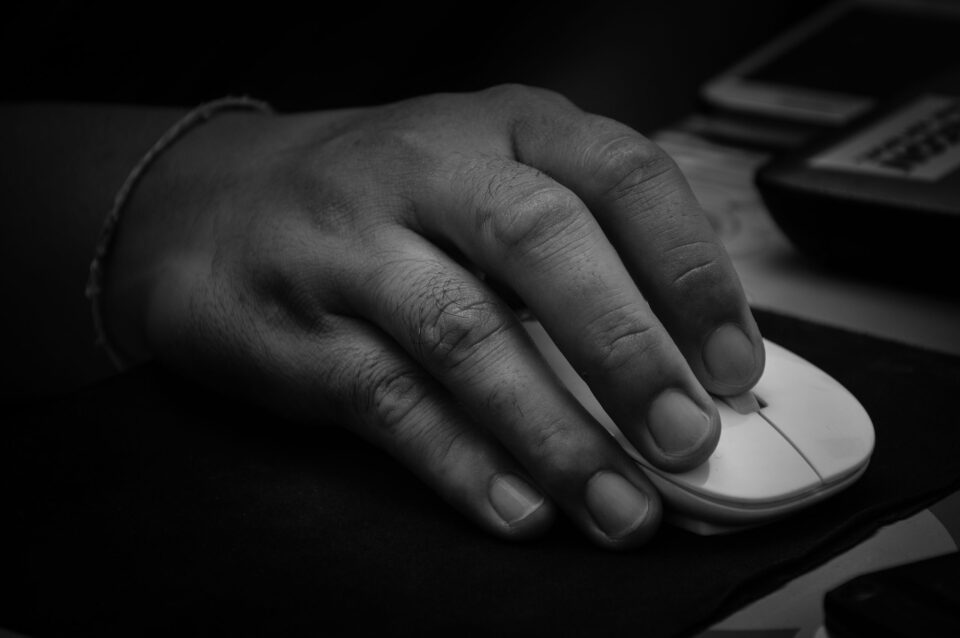
Over the last several weeks, I’ve had more than a few conversations about website engagement, usability and conversion optimization. A recurring element in those conversations has involved the belief that we have to get users to the information they want as fast as possible. This is commonly know as the three click rule:
The three click rule is an unofficial web design rule concerning the design of website navigation. It suggests that a user of a website should be able to find any information with no more than three mouse clicks. It is based on the belief that users of a site will become frustrated and often leave if they cannot find the information within the three clicks.
Contrary to popular belief, people don’t leave your site if they’re unable to find the desired information in 3 clicks.
In fact, the number of necessary clicks affects neither user satisfaction, nor success rate. That’s right; fewer clicks don’t make users happier and aren’t necessarily perceived as faster. There is plenty of testing and information to support this claim.
So why is a seemingly ubiquitous rule, suddenly defunct?
First, the “rule” stems from a book written in 2001. Second, since the publishing of the book in 2001, understanding of website organization and user experience have improved significantly. People understand how to create better websites. People understand better how to navigate websites.
What really counts here is ease of navigation and the constant scent of information along the user’s path.
Information scent is defined as visual or textual cues provided on a website to suggest what information it or its links may contain. It’s a strong indication of the perceived usefulness of a website.
If you don’t make the user think about what to do next and where to click, they won’t mind having to make a few extra choices.
As a matter of fact, getting users to “what they want” in three clicks or less can negatively affect your ability to sell the benefits of your products and services.
The goal isn’t to get in the way of the sale, but help funnel the user to more specific, desired information they want. As you do this, you can help sell the unique reasons for doing business with you.
Let’s say you buy what I’m selling…What next?
Look at how you can reduce the main navigation
Drop down navigation started off as a great idea and turned into a graveyard. It’s a place were good internal links go to die. Main navigation should help you start the journey with a top level category search, not be the beginning and the end of the engagement.
You not only simplify the experience, but you can lead people down a much narrower path, and have more control over the interaction with the website.
Create visual, on-page navigation
Include strong visual cues to compliment text based navigation and create a more visceral experience using images.
People can read and process a picture much faster than text. This will not only help with the overall user experience, but help people think less. The less you make people think, the faster and more easily they can navigate through your website.
Implement Site Search
OK, so you want to help people get to their end point as fast as possible. Site search is the easiest way to teleport visitors to the information they want.
The best part? There is no learning curve. Using search functionality is already a basic part of our everyday lives.
With each of these changes you will not only create a simpler, cleaner user experience for your site visitors, you are going to help your marketing efforts. Every click and search will teach you more about what is most important to your customers, and you can use this information to improve your website and product offerings.
Resources:
https://en.wikipedia.org/wiki/Three-click_rule
http://www.usabilityfirst.com/glossary/information-scent/
https://en.wikipedia.org/wiki/Information_foraging
Posted
John Paul Strong
John Paul Strong combines his two decades of automotive marketing experience with a team of more than 150 professionals as owner and CEO of Strong Automotive.