For many auto dealers, growing your social media following is an important part of community relations. Social networks like Instagram are an easy and natural way to stay connected to customers of the past, present, and future.
Whenever you’re asking a customer to do something, it’s best to make it as simple as possible. And typing in a long Instagram handle isn’t always easy. Wouldn’t it be nice if customers could simply scan your Instagram name, then press follow? Well, that’s exactly what the Instagram Nametag allows users to do.
Creating a Nametag
If you’re familiar with Snapchat’s Snapcodes, the scan-to-add feature will sound familiar. Nametags are Instagram’s way of letting users add one another using the convenience of a photo. Gone are the days of typing in long usernames full of periods and underscores.
To create a Nametag:
- Navigate to your Instagram profile.
- Tap the three horizontal lines in the top right corner of the app.
- Tap “Nametag” from the menu that opens.
This will bring you to your basic Nametag. You can leave it like this, or customize it with background colors and emojis. Apple has quite the selection of car emojis – perfect for personalizing a dealership’s Nametag.



Scanning a Nametag
It’s easy to instruct customers on how to scan your new Nametag.
First, pull up your Nametag. Then, tell the customer to tap the camera icon in the top-left corner of their Instagram feed. Next, have the customer point their camera at your Nametag and tap and hold the screen. This will pull up your Instagram profile so the customer can view your photos or decide to follow you.
If someone encounters your Nametag on the web and isn’t able to scan with the camera, they can simply take a screenshot of the tag. Upload the screenshot using the Stories feature (small camera icon mentioned above), and the camera will automatically detect the tag and load your profile.

Promoting a Nametag
Once you have your Nametag set up and you are well-versed in how to use it, you will want to begin promoting it. There’s always the option of pulling it up in the app as mentioned above, but dealers can get more creative than that. Try printing your Nametag and displaying it on a table-topper where customers often interact. Another option is to set your Nametag as your phone background, keeping it easily accessible.
If you really want to gain traction with your Nametag, offer customers an incentive for scanning and following you. It can be something as simple as a free piece of swag or $5 off an oil change.
Test out Instagram’s Nametag feature if you haven’t already. For some, it may be easier to type in a username. But for others, scanning a Nametag could mean the difference between simply mentioning your Instagram and gaining a new follower.

Click Here to Learn About Our Newest Dealership Marketing Package
Posted
John Paul Strong
John Paul Strong combines his two decades of automotive marketing experience with a team of more than 150 professionals as owner and CEO of Strong Automotive.
Explore
Recent Posts


Dealership Has 75% of Population as Facebook Fans

Are Political Ads Hurting Dealerships on Local TV?
Archive